Flutter Vs Swift: Which Is Better For IOS App Development?
Dipti Singhal
Jul 19, 2025

Choosing between Flutter and Swift for iOS app development is a strategic decision that impacts performance, user experience, development time, and long-term scalability. With both technologies offering compelling benefits, the challenge lies in understanding which aligns best with your project’s goals.
Flutter, Google’s open-source UI framework, enables developers to build beautiful, natively compiled applications for mobile using a single codebase. On the other hand, Swift, Apple’s powerful and intuitive programming language, is designed specifically for building high-performance, fully native iOS apps.
This blog dives deep into the Flutter vs Swift debate to help you evaluate their capabilities, compare flutter vs swift performance, analyze mobile app development cost, and determine the right fit for your iOS development needs.
What is Flutter?
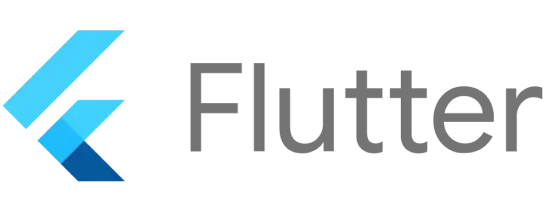
Flutter is an open-source UI software development toolkit created by Google. Launched in 2017, it allows developers to build natively compiled applications for mobile, web, and desktop using a single codebase. Flutter is widely recognized for its expressive UI, fast mobile app development life cycle, and ability to deliver consistent performance across platforms.
At its core, Flutter uses the Dart programming language, which is easy to learn and optimized for building high-performance apps. One of its standout features is the "hot reload" capability, enabling developers to instantly see changes in real time without restarting the app.
Flutter comes with its own rich set of pre-built widgets that follow both Material Design (Android) and Cupertino (iOS) guidelines. This means mobile app developers can create iOS-style interfaces that look and feel native, even though the app isn’t built in Swift.
What is Swift?

Swift is a powerful, open-source programming language developed by Apple for building apps across the Apple ecosystem, including iOS, macOS, watchOS, and tvOS. Introduced in 2014 as a modern alternative to Objective-C, Swift is known for its performance, safety, and developer-friendly syntax, making it the go-to choice for native iOS app development.
Designed to be both efficient and expressive, Swift enables developers to write clean, concise, and maintainable code with fewer errors. It offers strong type safety, automatic memory management, and full interoperability with Objective-C, which makes it ideal for both new apps and maintaining legacy projects.
Unlike Flutter, which uses a cross-platform approach, Swift is built specifically for Apple platforms, ensuring deep integration with native APIs, hardware-level access, and first-class performance that’s hard to match with cross-platform development frameworks.
Flutter vs Swift: Detailed Comparison
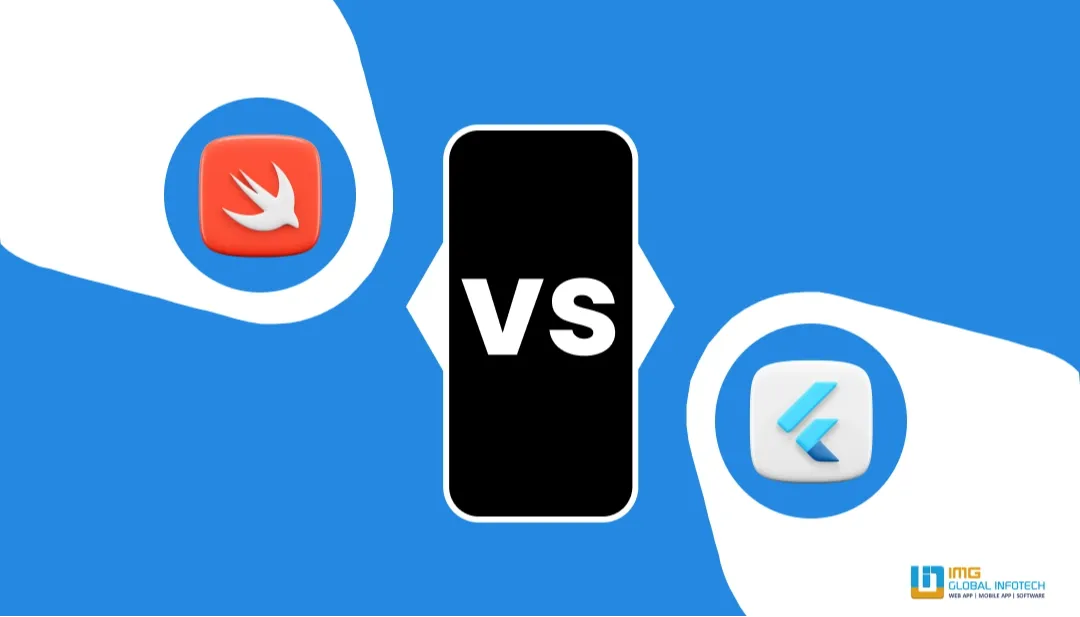
Choosing between Flutter and Swift depends on several key factors, including performance, app development time and speed, user interface design, community support, and long-term scalability. Below is a comprehensive comparison of Flutter vs Swift across the most critical areas:
1. Performance
-
Swift: As a native programming language designed by Apple, Swift provides unparalleled performance on iOS devices. It compiles directly to machine code, allowing smooth animations, instant loading times, and optimal battery usage. For apps that demand real-time processing, 3D graphics, or heavy data computation, like gaming, video editing, or fintech apps, Swift is the superior choice. You also get full access to Metal (Apple’s graphics API), CoreML (for AI models), and ARKit for augmented reality, making Swift the go-to for high-performance native app development.
-
Flutter: Flutter apps are compiled to native ARM code, which gives them impressive performance for most use cases. The custom rendering engine (Skia) ensures that even complex UIs run smoothly. However, since it does not use native iOS UI components directly and relies on an abstraction layer, certain animations or transitions might be slightly less fluid, especially in CPU/GPU-intensive applications. Still, for most business apps, social media platforms, and eCommerce solutions, Flutter’s performance is more than sufficient.
2. Development Speed
-
Flutter: One of Flutter's standout benefits is rapid development. Using a single Dart codebase, flutter app developers can build apps for iOS, Android, web, and desktop simultaneously. The “hot reload” feature allows developers to instantly view UI changes, fix bugs, or tweak functionality without restarting the app, saving hours during debugging and testing. This makes Flutter ideal for MVPs, startups, and companies with tight deadlines looking to accelerate their time-to-market.
-
Swift: Being an iOS-only language, Swift requires a dedicated developers team to write platform-specific code. If you're developing for iOS alone, the workflow is smooth, but building a app for Android means writing it separately in Kotlin or Java. This increases both development time and cost. While tools like SwiftUI speed up UI creation, the overall development cycle is longer when compared to Flutter’s code reuse advantage.
3. UI/UX Design Capabilities
-
Swift: Native iOS development using Swift offers complete control over UI elements, animations, and gestures. Developers can build highly refined interfaces that follow Apple’s Human Interface Guidelines to the letter. If your app requires platform-specific features like Face ID, Touch ID, haptic feedback, or advanced animations, Swift provides full access to them with no compromise. SwiftUI, Apple’s declarative UI framework, further simplifies the process of building dynamic and responsive user interfaces.
-
Flutter: Flutter uses a widget-based architecture, offering both Material Design and Cupertino (iOS-style) widgets. It allows developers to mimic native UI elements quite accurately. Flutter also enables complete UI customization, ideal for unique, branded user interfaces. However, the app’s look might feel slightly different compared to a fully native app. In highly iOS-specific design experiences, like voice-controlled interfaces via SiriKit or widgets on the iOS home screen, Swift holds an edge.
4. Ecosystem, Tools & Community Support
-
Flutter: Since its release, Flutter has grown a massive developer community and ecosystem. It has thousands of open-source plugins, integrations, and packages for APIs, payments, navigation, Firebase, and more. Tools like Android Studio, VS Code, and the flutter app development tools suite provide robust support. Backed by Google and used by brands like Alibaba, eBay, and BMW, Flutter continues to gain trust in both startups and enterprises.
-
Swift: Being Apple’s official language, Swift enjoys first-party support and seamless integration with Apple’s development ecosystem. Xcode, Swift Playgrounds, and TestFlight are powerful tools that streamline the development lifecycle. The community is strong and well-documented, but it’s more specialized to Apple platforms, making it less flexible for multi-platform apps.
5. Learning Curve
-
Flutter: Developers need to learn Dart, which may be unfamiliar to many, especially those coming from JavaScript, Python, or Swift. However, Dart is relatively easy to pick up, and Flutter’s intuitive widget-based design and rich documentation help smoothen the learning curve. That said, mastering Flutter’s architecture and performance optimization techniques may take time.
-
Swift: Swift is designed to be modern, expressive, and easy to read. iOS app developers will find it intuitive, especially if they're familiar with Xcode and Cocoa Touch. Newcomers can take advantage of Swift Playgrounds, which offers a fun, interactive way to learn the language.
6. Cost of Development
-
Flutter: By enabling code reuse across multiple platforms, Flutter significantly reduces both development and app maintenance costs. Companies only need one development team to launch apps for iOS and Android, which is a major cost-saving benefit for startups, agencies, and even large enterprises.
-
Swift: For businesses focusing solely on iOS, Swift is cost-effective. However, if Android support is also needed, you'll need a separate team or technology stack, effectively doubling the ios app development cost. Additionally, maintaining two separate codebases can be time-consuming and expensive in the long run.
How to Choose Between Flutter and Swift?
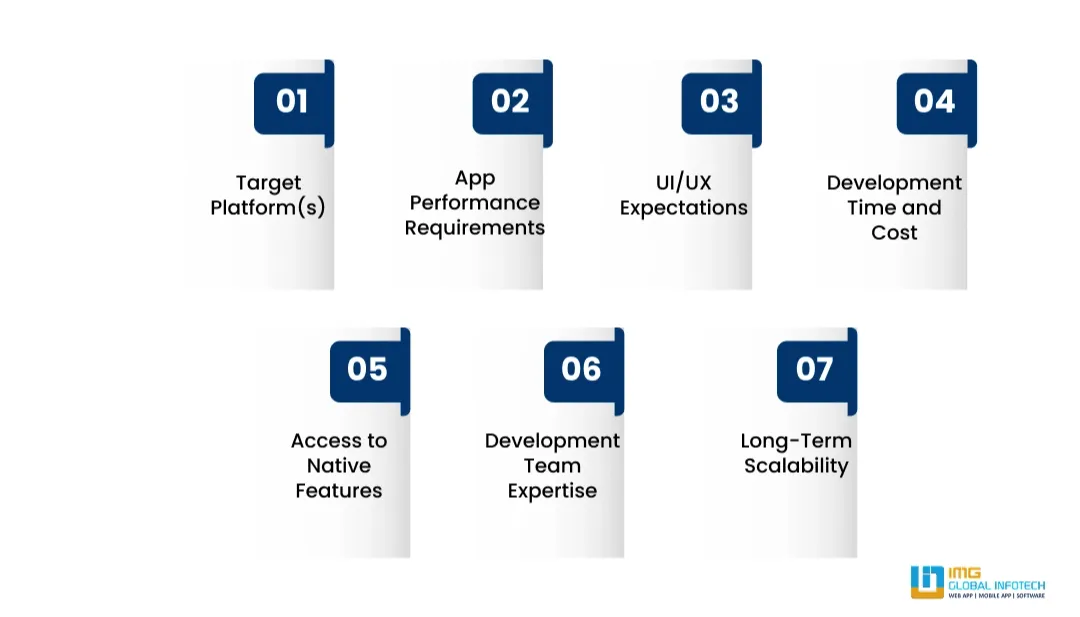
Deciding between Flutter and Swift comes down to your project goals, target audience, timeline, and budget. While both technologies are powerful in their own right, each offers distinct advantages that cater to different development scenarios. Here's a breakdown of key factors to consider when making your choice:
1. Target Platform(s)
-
Choose Swift if you’re developing an app exclusively for iOS and want to leverage all native features, APIs, and Apple’s ecosystem.
-
Choose Flutter if you’re aiming for both iOS and Android app development simultaneously using a single codebase, reducing time and cost.
2. App Performance Requirements
-
Swift is the clear winner for apps that demand maximum speed, responsiveness, and intensive processing, such as AR/VR apps, real-time gaming, or financial platforms.
-
Flutter offers solid performance for most use cases, but may fall short in high-end, resource-intensive native interactions.
3. UI/UX Expectations
-
Swift enables full access to Apple’s Human Interface Guidelines, offering the most polished and platform-consistent iOS experience.
-
Flutter provides a highly customizable UI with cross-platform widgets, ideal for apps with unique branding or a uniform look across Android and iOS.
4. Development Time and Cost
- Flutter drastically cuts down on both development and maintenance costs by using a single codebase for multiple platforms. It's perfect for startups and MVPs.
-
Swift might be costlier if you plan to support Android too, as it requires separate teams and development efforts.
5. Access to Native Features
-
Swift offers deep integration with Apple’s ecosystem, ideal if your app relies on Face ID, Apple Pay, ARKit, SiriKit, or hardware-level features.
-
Flutter has many plugins for native features, but some low-level iOS-specific APIs may require additional work or native bridging.
6. Development Team Expertise
-
If your team is experienced in Swift/Xcode/iOS SDKs, choosing Swift will feel natural and efficient.
-
If you’re working with a team skilled in Dart or cross-platform tools, Flutter could lead to faster results and easier collaboration across projects.
7. Long-Term Scalability
-
Swift is backed by Apple and will continue evolving as iOS updates roll out. It's the safest long-term option for apps meant to stay tightly integrated with the Apple ecosystem.
-
Flutter is backed by Google and growing rapidly. Its cross-platform app development nature and vibrant community make it a scalable option for multi-platform future needs.
Final Words
When it comes to Flutter vs Swift, there’s no fixed answer. Both technologies are powerful and reliable, each excelling in different areas. Swift is the ideal choice for businesses focused on building high-performance native iOS applications that leverage Apple’s full ecosystem. On the other hand, Flutter shines when speed, flexibility, and cross-platform reach are your priorities, making it a smart solution for startups, MVPs, and even enterprise apps aiming to scale across iOS and Android.
Ultimately, your choice should depend on your project goals, app complexity, timeline, and long-term vision. Whether you’re developing a niche iOS product or a multi-platform digital solution, partnering with an expert mobile app development company can help you navigate the technical landscape and make a decision that fuels success.
Dipti Singhal is a skilled Content Writing Specialist at IMG Global Infotech, with strong expertise in creating engaging, SEO-optimized content for various industries. She focuses on blending storytelling with effective keyword strategies to help businesses connect with their audience and improve their online visibility. Passionate about delivering high-quality content that drives real results, Dipti plays an essential role in strengthening the company’s digital presence.












