How To Create An Android App: Complete Guide?
Dipti Singhal
Jul 17, 2025

Android app development can be a game-changer for businesses and individuals looking to access the world's largest mobile operating system. With 3 billion active Android devices worldwide, building an Android app has endless possibilities for reach and revenue. Are you a new company working on your first mobile product? Or the enterprise trying to digitize all of your operations? Understanding the process of Android app development is essential. In this blog , we walk you through everything you need to know on how to build an Android app. By the end of this blog you will have a step-by-step guide on how to execute your app idea and make it stand out from other apps in the competitive Android marketplace.
How Android Apps Are Revolutionizing Business?
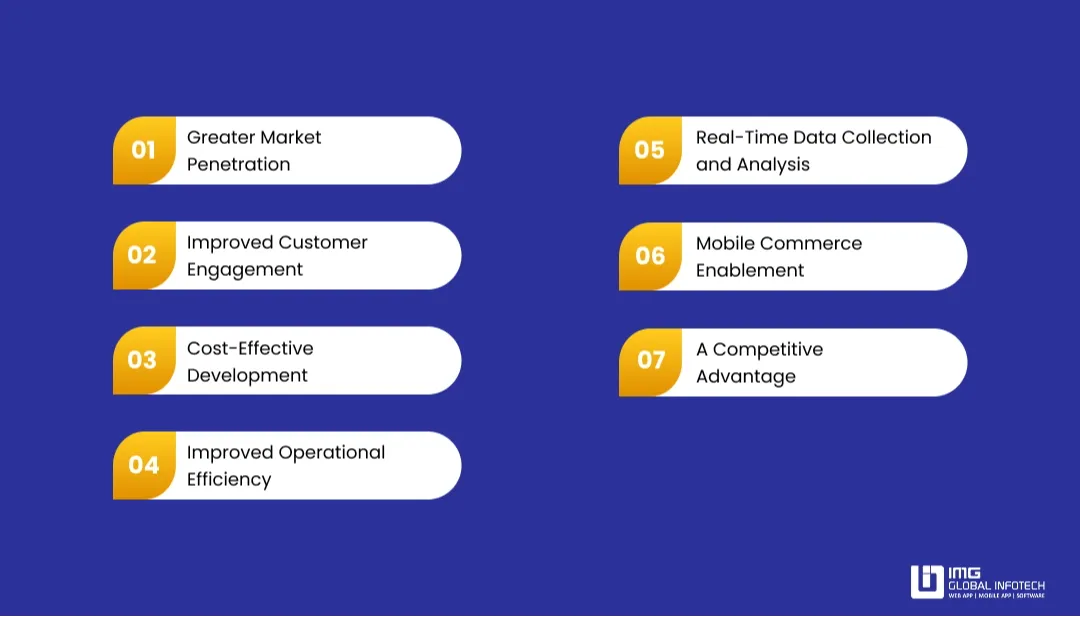
How do I build an android app? This is the moment when you will know everything about it. In this fast-paced digital age, Android apps have provided businesses with the best tools to optimize their operations, elevate customer experience, and give them the leg up against the competition. Here are the 7 ways Android apps are revolutionizing the business landscape:
1. Greater Market Penetration
With Android owning the majority of global smartphone market share, you can tap into a large audience. Whether they are urban consumers or rural consumers, a well-targeted Android app will help you get to potential customers in any area or demographic.
2. Improved Customer Engagement
For the people wondering how to create an android app without coding through Android apps, businesses are able to forge a two-way communication process with customers. The use of push notifications, in-app messages, and personalized offers will greatly enhance a users experience and as such, increase their engagement. This two-way communication increases connectivity and brand loyalty, as well as increases customer satisfaction overall.
3. Cost-Effective Development
Android app development is more affordable by nature, thanks to its open-source structure and huge community of AI app development companies. Businesses, mainly startups and SMEs, can develop powerful apps without breaking their budgets without cutting back on performance and features.
4. Improved Operational Efficiency
Custom Android mobile apps can automate and improve multiple business processes related to inventory management, employee tracking, customer service or support, sales reporting, and more. This will enhance productivity, decrease human error, and improve operational efficiency.
5. Real-Time Data Collection and Analysis
Android apps provide businesses with the ability to obtain and collect relevant information about what, when, where, and how their users behave, interact, and make purchases. Businesses can collect and analyze valuable data and then use built-in analytics to make confident decisions, customize services for specific needs, and improve on existing business strategies.
6. Mobile Commerce Enablement
By using an Android app, businesses can give customers a seamless mobile commerce experience to browse products and services, make a payment, and track their order status all within one application. Allowing for customer ease-of-use encourages sales and lasting relationships with customers.
7. A Competitive Advantage
In today's digital marketplace, having an Android app can give businesses a definitive advantage over their competitors. First, it shows that they're forward-thinking. Secondly, it increases their brand exposure. Third, it enables responsiveness to market trends. They can update regularly and make user-driven decisions to ensure the app appeals to target users.
Top 10 Programming Languages for Android App Development
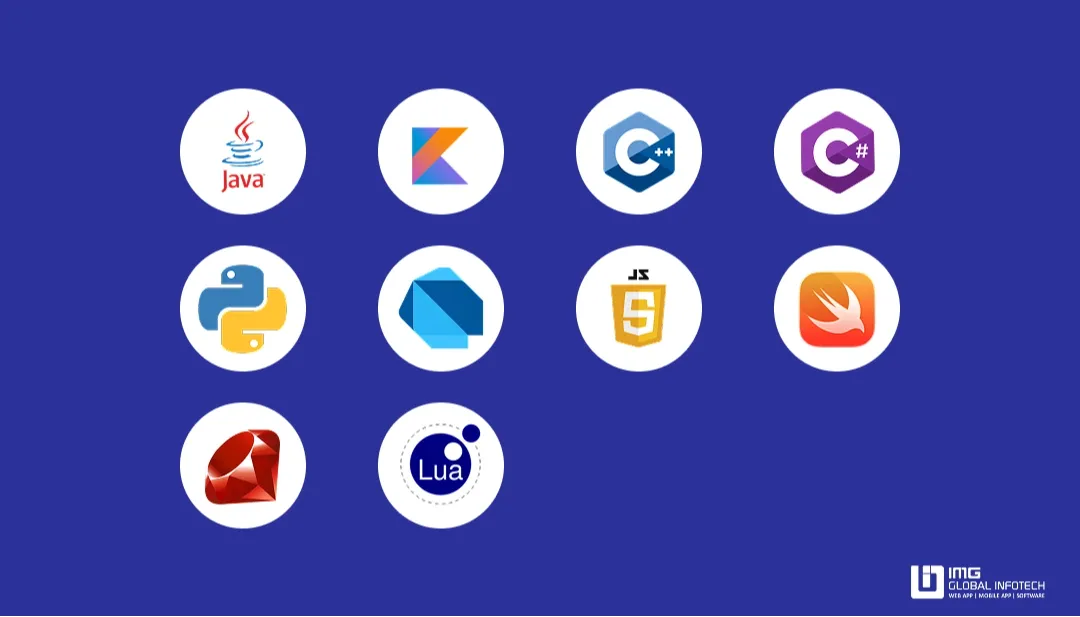
Mobile app development company uses the right programming language is important for building efficient, high-performing Android apps - whether you're a novice at app development (and programming) or are experienced. Selecting a programming language will affect speed and efficient operation of an app as well as its compatibility with other applications and its future scalability. The following are the most commonly used programming languages to build app for ios and android:
1. Java
Java is the official language used in Android development and is still one of the most common. Java has a large ecosystem, community support, and an even larger set of libraries to support robust and scale as needed apps.
2. Kotlin
Currently, Kotlin is the preferred official language recommended by Google for Android development. Kotlin is a modern, functional language that is concise, and interoperable with Java. Kotlin is the best option for building clean, secure, and efficient Android apps.
3. C++
C++ is used in Android development to support high-performance components in Android apps. It works via the Android Native Development Kit (NDK) to develop native apps. C++ is a perfect language for creating gaming apps or performance based applications.
4. C#
C# is mainly used in conjunction with the Xamarin framework, which enables developers to build cross-platform Android apps using .NET. C# has capabilities for native performance, native functionality, and what’s known as code sharing (code reuse) across platforms.
5. Python
Python is not natively supported for Android, but you can create simple mobile apps using frameworks like Kivy or BeeWare. It’s also the best programming language for beginners and ideal for developing prototypes quickly.
6. Dart
Dart is used within Google’s Flutter framework, and there are many developers in the Android and iOS app development space moving to this language and framework as it allows for appealing visual and high-performance cross-platform apps with a single codebase.
7. JavaScript
Using JavaScript open-source frameworks like React Native and Ionic, developers can create hybrid Android apps that run services on multiple platforms. If you come from a web development background, using JavaScript to create native-like apps will come easier.
8. Swift
Swift is another language to mention even though it is more rarely used for Android development; it can be worth mentioning for cross-platform tools like Flutter or Kotlin Multiplatform, where the developer can complement Android development with some Swift codebases.
9. Ruby
Ruby, with the RubyMotion framework, is less common to develop Android apps, but Ruby can also be used for Android. It’s acknowledged for its elegant syntax, and it is a suitable language to develop applications at speed.
10. Lua
Lua is a lightweight scripting language that is popularly used to create games, especially utilizing the Corona SDK, and is often suited for creating 2D mobile games on Android.
5 Steps to Build Android Apps
Wondering how to build an android app for free? Choosing a professional Android app development company to develop your app is the best option when you need a scalable, user-friendly, and functional app. They have a streamlined process to provide the service you need to turn your app idea into a reality. Below are the 5 steps to build Android apps by hiring an Android app development company:
1. Defining Your Application Requirements
This is the first step to build an android app online will be defining your goals, target audience, features needed, and budget. At this point, it is important to communicate your business objectives and what you want to achieve with your app to the app development company. A good app development company will help you refine your idea, suggest a suitable tech stack, give you the project timelines, and let you know the project cost.
2. Choosing An Appropriate Development Partner
To find the right Android app development partner, you must conduct thorough research. You want to find an app development company with solid experience in the app development websites, real client reviews, strong portfolio, and positive customer reviews, etc. You want to find a development agency that provides full-cycle services — including UI/UX design, coding, testing, deploying, and maintaining the application. Once you have found the right Android app development company, ask them to sign a non-disclosure agreement (NDA) before discussing all of the details of your app and then follow up with a development agreement before beginning any code writing. To further simplify the management of these legal documents, contract software can be used to draft, store, and track agreements, ensuring clarity and compliance throughout the development process.
3. UI/UX Design and Wireframing
The development process begins with designing the app's user experience. The design team creates wireframes, mockups, and user interface (UI) prototypes to visualize the architecture and flow of the app. A user-centric design is essential for intuitive navigation, seamless performance, and the brand's identity to be coherent and consistent in design. Feedback loops are important here to lock down the final look and feel of the app.
4. App Development and Testing
This is the stage to make an application for android where once the design is approved, the developers start coding the app's backend and frontend in a programming language suitable for the development environment (Kotlin, Java, etc.). The app is built in modules and connected to a backend (networking to different APIs and optional databases, and if necessary, third-party services). While this is occurring, QA experts validate the functional, performance, security, and compatibility testing to ensure the app is free of bugs.
5. Launch and Post-Deployment Support
After the app has passed testing, the app is submitted to the Google Play Store by following all compliance and publishing guideline processes. Post launch, the development company will continue monitoring performance of the app, and if any bugs are fixed and user feedback is considered for any updates or possible issues within the app. Depending on the cost to create an android app without coding there may be additional support such as regular maintenance to keep the app running, and scope for future scalability from `day 1`.
How Much Does Android App Development Cost?
The Mobile app development cost can vary widely due to the amount of complexity of features, level of development approach, lead time, overall quality, etc. When it comes to your initial app, the average cost of development is between $5,000-$8,000, whereas the average cost of a mid-level application ranges from $10,000-$15,000. Custom enterprise level applications with advanced functionality can easily exceed to $15,000 or more. Knowing how different factors impact development allows you to set a budget accordingly.
Here are 7 factors can impact the cost of your Android app development:
1. App Complexity and Requirements
Costs increase significantly with the complexity of the app. A simple app with basic features such as login, user profile or search will cost much less than an app with features like real time chat functionality, integration with AI or payment gateways because of the extensive development time for advanced functionality.
2. User Interface / User Experience
Custom, interactive UI/UX Design features enhance the experience for the user but may increase the cost of development. User interfaces that use standard components will cost less than high end animations, branding elements, or unique user interfaces that require additional time and expertise.
3. Development Techniques
The decision to use native app development techniques (Kotlin & Java) or cross-platform methodologies (Flutter or React Native) influences your total app cost. With both methodologies, native apps provide superior performance but tend to be more expensive beyond hybrid apps.
4. Location of the Development Team
The cost to create an application for android varies based on where your development team is located. For example:
-
US/Canada: $15–$25/hr
-
Europe: $15–$25/hr
-
India/Asia: $12–$25/hr
Hiring developers in regions with lower hourly rates can significantly reduce the overall cost.
5. Backend Infrastructure
Apps that leverage real-time updates, use cloud service, or connect through APIs require a functional backend. Starting and sustaining this infrastructure can increase cost to create android apps online during development, particularly with databases, admin panels, and maintaining a server.
6. Third-party Integrations
When your app is built alongside third-party integration (such as Google Maps, payment gateway, or social login), this is an extra layer of complexity and may incur additional licensing costs, which affects the final price.
7. App Testing and Maintenance
You wouldn't want to launch your app to your users with bugs, so proper app testing (regardless of manual or automated) is paramount, and creates additional cost to your budget. Ongoing support, an update at some point, and every subsequent feature release will be additional costs to your costs.
Android app development costs may vary on a multitude of factors like your Mobile app development trends, technology choices or choices, and your business goals. By understanding the above factors, you can budget accordingly to best manage the costs and help bring your app to the market successfully
Why Choose Img Global Infotech For Android App Development?
IMG Global Infotech are one of the android app development companies that you may professionally want to think about working with. We have been in the industry for many years, and produce high-performance android applications that are scalable and user-friendly. We can guarantee you that our developers are certified and used to working with business goals in mind, especially in developing Android apps providing the best user experiences. We follow a transparent product development process, we utilize the latest technologies, and we provide end-to-end services --from ideation through post-launch support. We have an exemplary,well-known track record across multiple industries which assures you quality, on-time delivery, and total customer satisfaction.
Conclusion
You got your answers on how to develop an app for android. Building an Android app follows a clearly defined process; from planning and design, to development, testing and launch. Whether you are a startup or an established business, building a fully functional, user-friendly Android app can greatly expand your digital footprint. Partnering with an Android app development company that has experience in building apps can guarantee quality, efficiency, and faster time to target. If you follow the right steps and destination from certified professionals, you can build your app in today's very competitive mobile marketplace.
-
 Top 10 Flower Delivery Apps in 2026
Top 10 Flower Delivery Apps in 2026
-
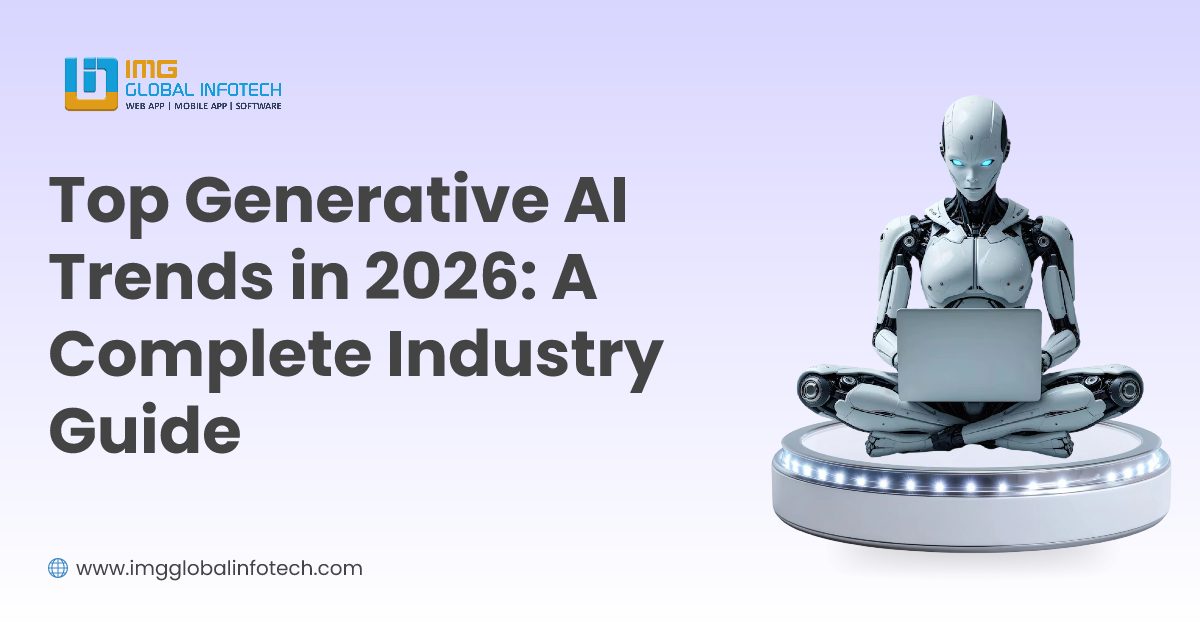 Top Generative AI Trends in 2026: A Complete Industry Guide
Top Generative AI Trends in 2026: A Complete Industry Guide
-
 On-Demand Handyman App Development Guide for 2026
On-Demand Handyman App Development Guide for 2026
-
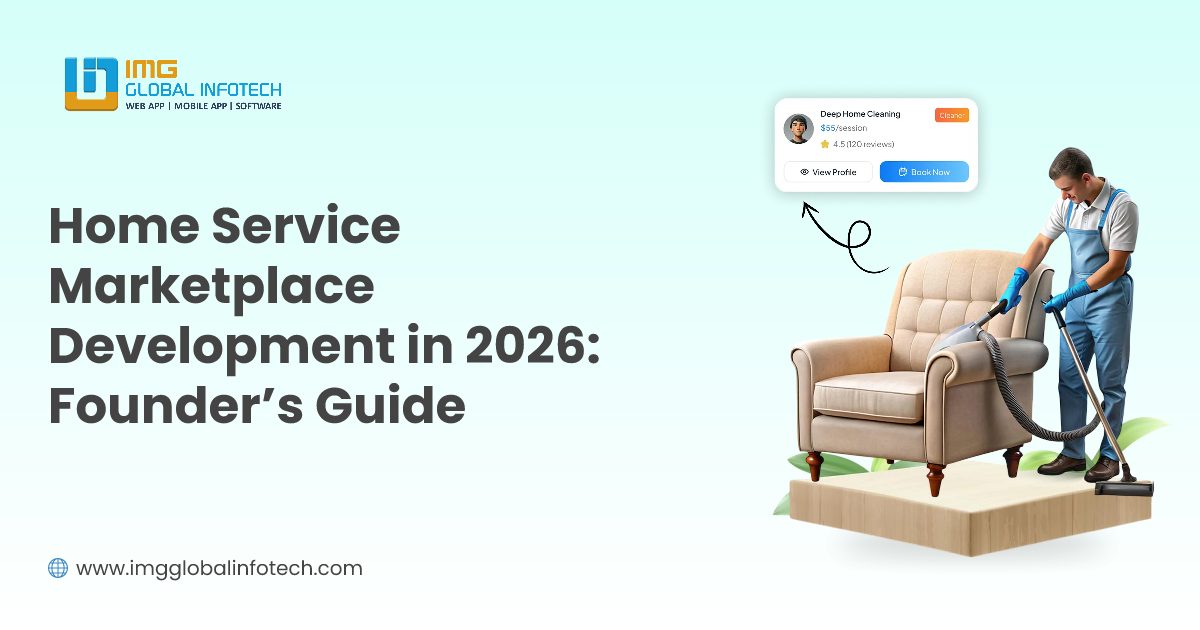 How to Build a Home Service Marketplace in 2026: Founder’s Guide
How to Build a Home Service Marketplace in 2026: Founder’s Guide
-
 Android App Development in 2026: Key Factors Businesses Must Consider Before Building
Android App Development in 2026: Key Factors Businesses Must Consider Before Building
-
 How Much Does It Cost to Build a Logistics App Like BlackBuck?
How Much Does It Cost to Build a Logistics App Like BlackBuck?
Dipti Singhal is a skilled Content Writing Specialist at IMG Global Infotech, with strong expertise in creating engaging, SEO-optimized content for various industries. She focuses on blending storytelling with effective keyword strategies to help businesses connect with their audience and improve their online visibility. Passionate about delivering high-quality content that drives real results, Dipti plays an essential role in strengthening the company’s digital presence.












