How To Create A Calendar App In 2026: Complete Guide
Dipti Singhal
Apr 21, 2024

Managing time can be challenging when many events and tasks must be completed for work or leisure. Many apps offer their in-app calendars. It can be complex and confusing to either create a new calendar app or integrate an existing calendar.
Let's talk about how to create a calendar app! We will also discuss essential technologies and tools for developing or integrating a calendar app.
Industries that Require an in-app Calendar
A calendar in the app improves functionality and provides a better user experience. Calendars can be well-organized, have different interfaces, and have great designs.
The implementation is still the same: to allow users to manage their time and schedule. Many industries require an in-app calendar:
1. Logistics
A logistics application requires that almost everything be done on time and planned, regardless of whether it is loading, shipping, or delivery. Uber Freight is an example. The app calendar has some unique features. Shippers and carriers can view their past and future shipping history and choose the delivery date and time.
2. Education
Online education is becoming more popular. Online education is becoming more accessible by integrating calendars into their platforms. An online calendar can schedule home tasks, lectures, and Q&A sessions. The in-app calendars can remind users of deadlines for essays or online classes.
3. Parking and transportation
A parking app allows users to find a location by booking the date and time using the in-app calendar. Scheduled taxis are prevalent nowadays. Scheduled taxis are prevalent. Users can set up their ride and receive a reminder when they arrive.
4. Healthcare
The healthcare industry uses in-app calendars for many reasons. The calendar can also track physical activities and plan training sessions.
5. Streaming applications
Streaming apps use in-app calendars for users to check out chat shows and live interviews. On Amazon Prime or Netflix, users may register for the premier calendar to watch their favorite shows at their preferred times.
6. Travel and Hospitality
Bookings and travel platforms also use in-app calendars to offer their services. An in-app calendar can be used for many purposes, including displaying available dates and booking dates for flight reservations.
7. Social Media Platforms
Many events can be found on social media platforms such as Facebook. These events include concerts, group meetings, and conferences. Users are notified when these events will take place. Telegram users can set up chats or schedule messages for a particular time.
You can execute an in-app calendar for the abovementioned industries in two ways. You can create your own calendar app right from the start or use an existing application already on the market.
You can build a calendar app by following your needs and objectives. How do you make a calendar app? To create a scalable solution, you should consider the technology stack. You should also consider app design and sync capabilities. Let's clarify these points.
Technology Stack to Develop a Calendar App
One of the most critical parts of an app is its technology stack. Choosing technologies that will ensure your app's future scalability is essential. We have divided these technologies into several categories:
APIs for creating a calendar app
Google and Apple offer many APIs to integrate into a calendar app.
Apple Event Kit
Apple offers several tools to help you build or design a calendar application. EventKit allows you to access your calendar data, making creating and editing events within the app more accessible. Apple also offers EventKitUI, enabling you to add events to your app using various interfaces.
Google Calendar API
Google Calendar is a popular choice for managing events. Google has provided detailed documentation about how to make an online calendar. Both web and mobile apps can be integrated with Calendar API. Google Calendar API allows you to create, view, and edit events in your calendar. It also explains how to use libraries, RESTful calls, and other programming languages such as Ruby, JavaScript, and PHP.
You can also use many other APIs for calendars to make your app unique. Here are some ideas:
- Nylas Cloud Calendarapi offers features such as reminders, scheduling, and others.
- SuperSaaS allows you to send reminders and includes online scheduling.
- FX API incorporates information about future finance events.
- Calendarific API allows developers to include public holidays in their applications.
- Libraries develop a calendar app.
Developers can use the following libraries to develop an Android-based calendar:
- Event Calendar
- Cosmo Calendar
- Calendar that can customize
- AgendaCalendarView
- SlyCalendarView
Developers can use these steps to create an iOS-based calendar:
- Calendar
- CalendarLib
- MBCalendarKit
- Calendar Kit
- FSCalendar
- JTAppleCalendar
Developers can incorporate the following into a web-based solution:
- Webix
- jQuery UI
- iCalendar
- Calendarize
- Kendo UI
Additional Technologies and Tools to Make a Calendar App

To build your own calendar app, you require various technologies. You can choose Java and Kotlin (Android) or Objective-C (iOS) for programming languages. Many databases are MongoDB (PostgreSQL), MySQL, and others. Sympli, Illustrator, and Sketch are essential for creating intuitive and user-friendly apps. Quality Assurance engineers can use these tools to test applications accurately.
- Postman
- Test Flight
- Crashlytics
- Firebase
- Calendar App Features to Be Added
These are the features to consider while using a custom calendar app development:
Set up reminders
This application helps users to remember important deadlines and meet-ups. This is an advantage of an online calendar over a paper one.
Scheduling tasks
You can set up the works you need to complete and then add them to a calendar of events. Mark them when you have completed your studies. This saves time and reduces the need for a back-and-forth between team members.
Time Block
Time Block is an excellent example of a calendar app that can use to increase productivity. You can schedule your time to work on meaningful projects because they allow you to complete them in blocks. This is a sign that businesses are aware of these times, so they don't interfere.
Book Slots
An online calendar is perfect for part-time professionals with limited time to schedule meetings. You can set specific times and share them with others via a private link. This allow others to click the link and attend a session together.
View Notifications
You can search all the activities relevant to you from the moment you start using the app, including cancellations and new bookings.
Recurring Events
It is common to have repeat appointments or meetings. Online calendars can be used to make appointment bookings with doctors or events.
Resource Management
Add all relevant resources to your calendar. Create dependencies between them and assign them quickly to the booking slot. This unique feature to build your own app can streamline meetings regardless of how many employees or devices are involved.
Contacts' availability
The online calendar lets you determine invitees' availability when scheduling an event. Hosts need to send invitations to invitees with multiple dates and times. The application will quickly convert all replies into events, so no further calls, texts, or emails exist.
Here are some essential points to consider when creating a calendar app. We have collected some critical points after evaluating the current market calendar solutions.
Sync Capacities
Users have many devices at their disposal. They should be able to access your calendar on their mobile devices, tablets, and laptops. Your app must be synchronized across all connected devices. It should also be compatible with iCloud or Google for business needs. It allows you to plan events around predetermined things.
UI/UX Design
Do you want to know how to create a calendar schedule that is easy to use? You should consider UX/UI design services. An experienced designer can create an engaging interface that is simple and easy to navigate. Two main design trends are currently used: simple forms and bright colors. You can choose a vibrant but minimal design, for example. This allows users to focus on the app's features.
Hardware Access
You can use the hardware of your devices to increase security. Your calendar can be used with Force Touch or 3D Touch. You can also include Geolocation in the events.
Advanced Functionality
Excellent features for developing a calendar app are essential to attract more users. You can offer users a customized calendar application to make your app more accessible and personalized. Users can choose different styles and convert the event's color. Google Calendar allows users to invite others to join events.
Speech Recognition
The best functionality online calendar mobile application development offer now is the ability to use natural language to add and edit calendar entries. This feature has been successfully implemented by scheduling applications such as Voice Calendar and Calendar.
Speech recognition technology can be used to enhance other applications, such as those that deal with parking and healthcare. You can use Google Assistant to add speech recognition features to Android apps or integrate the SpeechRecognizerAPI. Use the Web Speech API for web apps and the Speech Framework for iOS.
Last Thoughts
Creating a primary calendar and integrating it with your application is relatively easy. If you have innovative ideas or want to create a new app, it might take more work. So, you need to hire a mobile app development company that easily integrates a calendar into your app by offering the best mobile app development services.
-
 What Are the Top Ecommerce Development Trends to Watch in 2026?
What Are the Top Ecommerce Development Trends to Watch in 2026?
-
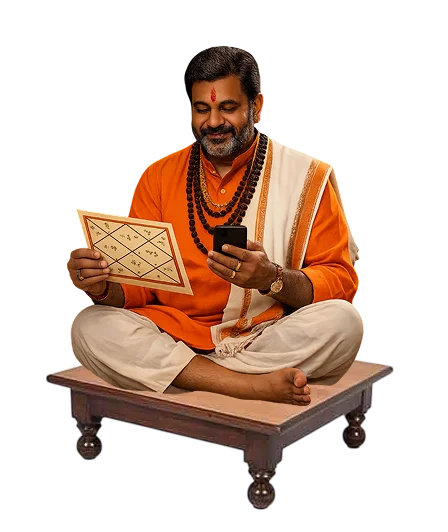 How Much Does AI Astrology App Development Cost in 2026?
How Much Does AI Astrology App Development Cost in 2026?
-
 How to Choose the Right AI Consulting Company in the USA?
How to Choose the Right AI Consulting Company in the USA?
-
 D2C Ecommerce Website: Complete Development Guide for Startups
D2C Ecommerce Website: Complete Development Guide for Startups
-
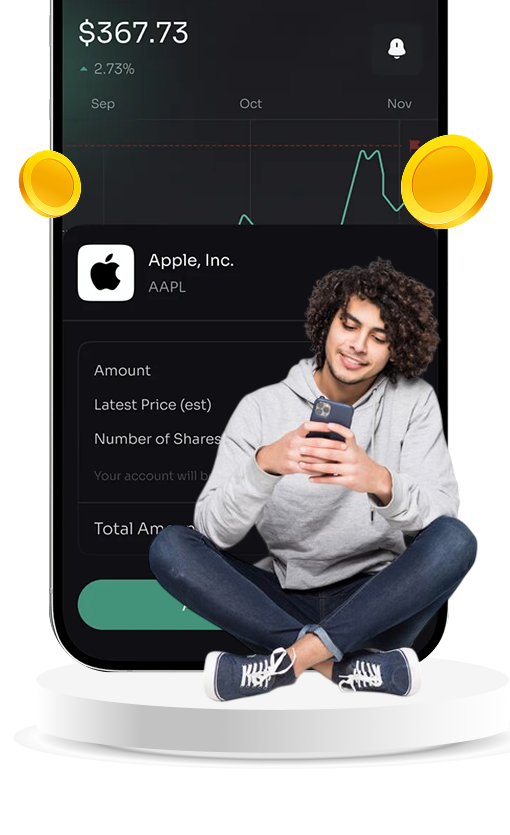 How to Build a Custom Fintech App Like Zerodha
How to Build a Custom Fintech App Like Zerodha
-
 How to Start Mobile App Development in 2026
How to Start Mobile App Development in 2026
Dipti Singhal is a skilled Content Writing Specialist at IMG Global Infotech, with strong expertise in creating engaging, SEO-optimized content for various industries. She focuses on blending storytelling with effective keyword strategies to help businesses connect with their audience and improve their online visibility. Passionate about delivering high-quality content that drives real results, Dipti plays an essential role in strengthening the company’s digital presence.














